PageFly
25-05-2022
Explore Our Adventure
It is not just a lifestyle, it is a a whole new perspective

Self-Cleaning Cat Litter Box Quick Start Guide
Introduction
Choosing the right litter box is crucial for your cat's health and your convenience. With the advancement in technology, smart cat litter boxes have emerged as a game-changer, offering features such as automatic cleaning, odor control, and health monitoring. This Quick Start Guide will help you make the most out of your VIVIDMOO smart cat litter box, ensuring a happy and healthy environment for your feline friend.
Tips:
For cat weight at least 3lbs.
Do not place on carpet. Place on a firm, level surface with alittle space around.
Do not drag when moving.

When I reflect on my recent 7 Day Jordan Escape by Globus tour, I don’t think I’ve ever experienced so many BIG attractions and highlights in such a short period of time before. As a small country with ancient stories to tell, Jordan makes it easy to have monumental experiences in a short amount of time. You don’t have to plan, take care of any logistics, or fight through the crowds that normally come with such well-known attractions during high season travel.
Status & Button Indicators
Smart cat litter boxes come equipped with various indicators that provide insight into their operation and maintenance needs. Familiarizing yourself with these can help you address issues promptly:
Solid Blue:
Ready for use
Flashing Blue:
Setting up WiFi
Solid Blue & Button Indicators ON:
Firmware upgrading
Solid Blue & Button Indicators Flashing:
Restoring to factory settings
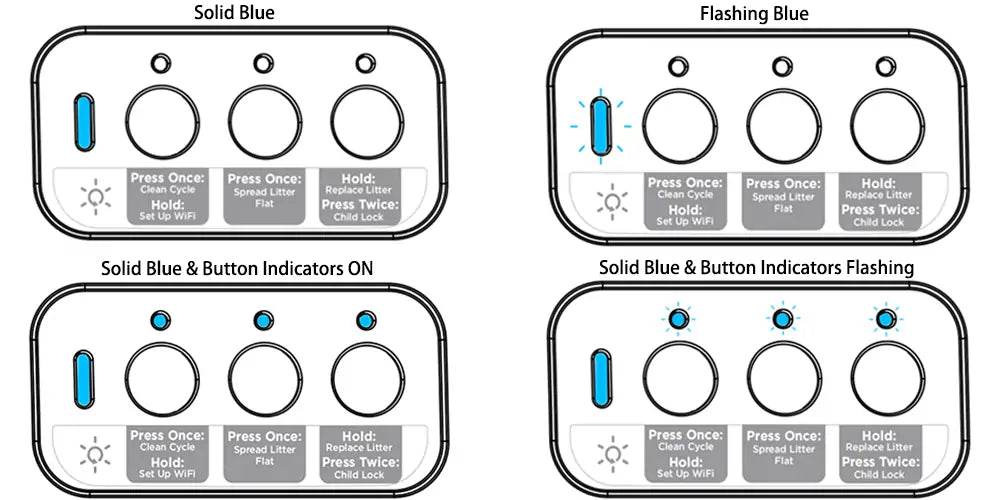
Solid Green:
Cat / weight detecte when stationary
Flashing Green:
Drum returning to Home position
Flashing Green Twice:
Child Lock on/off
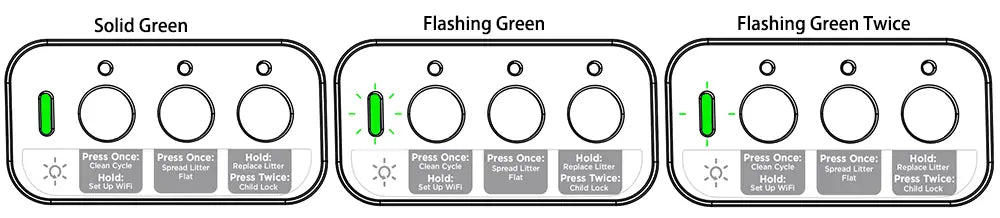
Solid Red:
1,Clean / Flatten / Replace paused
2,Cat / weight detected when rotating
3,Foreign object approached when rotating
4,Rear cover opened
Solid Red & Button Indicators Flashing
1,Drum not in place
2,Motor error

Control Buttons
Clean: Press once to start a cleaning cycle. If already started, press it again to pause.
Set Up WIFI: Hold for 3s to start connecting with WiFi (status indicator flashes blue)
Flatten: Press once to start spreading the litter flat. lf already started, press it again to pause
Replace: Hold for 3s to start emptying theitter, |f already started, press it onceto pause or resume.
Child Lock: Press twice to lock or unlock(status indicator flashes green twice).
Restore to Factory Settings: Hold both simultaneously for 5s to restore to factory settings.
A Unique Structure for Unique Functions




Table Of Content
- Downtown Amman: Wasat Al-Balad
- The Ancient Roman City of Jerash
- Amman Accommodation: Kempinski Hotel
- Return after a long week of memories
PageFly
25-05-2022
Explore Our Adventure
It is not just a lifestyle, it is a a whole new perspective

Getting Started
To get your smart cat litter box up and running, follow these steps: 1, Remove all packing materials. Take out the rear cover first then hold to take out the drum. 2, Place the drum on the base by inserting the rotating shaft into the slot of the base support. 3, Insert the rear cover into the slot of the base to fix the rear cover in place. 4, Place the litter box indoors on a firm, level surface. Do not touch any walls. Leave a little space around. 5, Add clumping litter below the MAX fill line when spread flat. Be careful not to overfill. 6, Pinch the snap lock inward to open the cover. Then take out the waste bin and accessories 7, Slide out the deodorizer holder and place deodorizer in. 8, Slide the deodorizer holder back. Spread a litter box liner evenly inside and smooth out all edges. 9, Place the waste bin back in place. Pinch the snap lock inward to lock the cover. 10, Plug in the litter box (make sure the cable is not stuck in the rotating shaft). The drum will rotate a full circle automatically. wait for it to return to Home position.
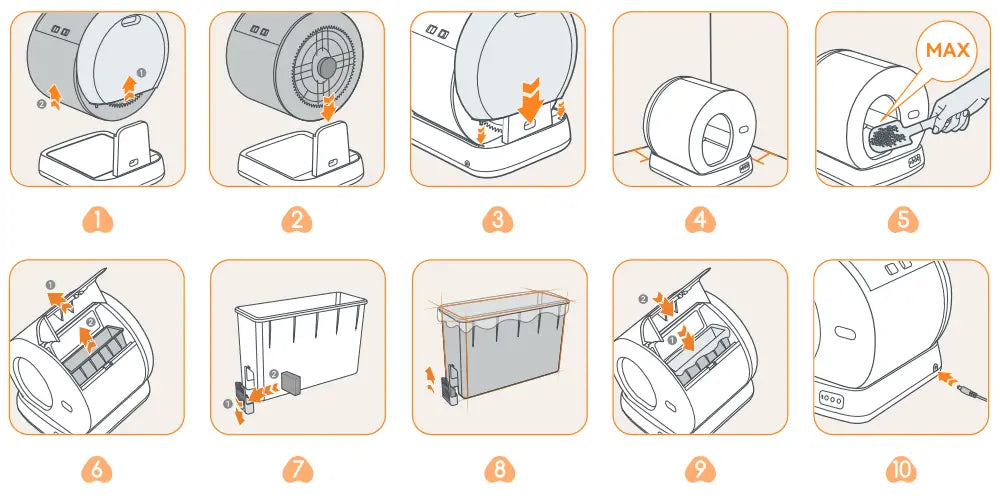
To help your cat transitionto the new litter box:
Switching to a smart litter box can be a significant change for your cat. Here are tips to ensure a smooth transition:
Location is Key.
Place the litter box in the same location as the old one, or leave the old one nearby for a short period of time(at least during transition).
Keep the Old Box.
Do not throw out the old box. Put the new one in its designated spot and stop cleaning out the old one.
Use Recognizable Scents.
Add a scoop of litter from the old litter box to provide a familiar scent for your cat.
Conclusion
Adopting a VIVIDMOO smart cat litter box into your home brings convenience and hygiene but requires a brief period of adjustment and learning. By following this Quick Start Guide, you'll be well-equipped to maximize the benefits of your smart cat litter box, ensuring a happy, healthy environment for your beloved feline friend. Remember, patience and consistency are key to a successful transition for your cat.

Hot Tip: My flight was early morning, so I left the resort about 10pm. Had I known how great the Dead Sea Resort and Spa was, I would have delayed my flight until the following day and stayed an extra night and morning.



Author

PageFly
Tags
Travel
Tour Guide
You May Also Like
Want To Receive More Travel Guidance?
Follow us to receive the latest update on our journey experience














